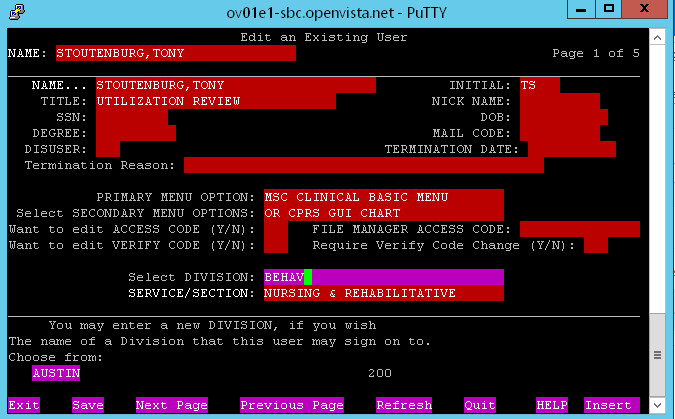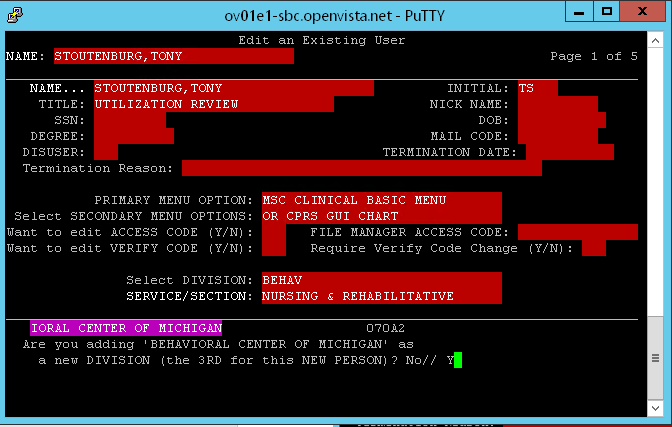Adding a New Division to a User
- BCMA CCOW Error
- Adding Physician to Mirth
- Admit, Transfer, and Discharge Patient Manually in OpenVista
- Complete or Stop a Patient Specific IV Without Scanning
- Complete or Stop a Ward Stock IV Without Scanning
- Edit the BCMA Missing Dose Printer and Notification Mail Group
- Edit Patient Lookup Parameters for BCMA
- No Available Bags in BCMA
- Auditing Who Entered a Patient Movement in OpenVista
- Clear Single Thread Processing Issues
- Inactivating Ward Location
- Manually creating PTF record in Putty
- Modify A Patient Movement In FileMan
- ROOM-BED Sharing Between Two Wards
- Set up Hospital Ward Location
- Print a Medication Administration History for Scheduled Down Time
- Instructions on Setting up User Access for BCMA Reports
- Troubleshoot BCMA Scanning Issue with Synonym Lookup
- What do the Error Messages in BCMA Mean?
- Add a Header to Reports printed from the Reports tab in CareVue
- Adding a Web Link for External Application to CareVue Menu
- Add Website to CareVue Resources
- Adding a Reference Site to the Information Button in CareVue
- Check Required Services in CareVue
- Export a CareVue Template
- Import a CareVue Template
- Change Charge Master Item Number
- Setting Parameter to Stop Mumps Error when Entering New Charge Master Item
- Adding an Administrative Update User with Notifications to a Consult
- Change a Provider Attached to an Order in Fileman
- Create a Lab Charge Master Report Sorted by Accession Area
- Check error-log entries related to interfaces
- Checking Queues in Mirth Interface Engine
- HL7 Filers Ghost Process Q & A
- HL7 Find Protocol and Routine
- HL7 Incoming & Outgoing Filers
- HL7 Link Manager
- HL7 Start, Stop Individual Logical Links
- HL7 System Link Monitor
- Increasing Heap Allocation for MirthConnect
- Mirth Channel Restart
- Mirth Update User Java Settings
- Remove An HL7 Message Manually
- Reprocess HL7 Message within OpenVista
- Reprocess Multiple Error Messages in Mirth
- Add Room/Bed to Dietary Package
- Resending a message within Mirth
- Resolve Processing ID Mismatch with Site Parameters Error
- Restarting Lab Orders and Results Interfaces Connected to DI – Cache
- Restarting Lab Orders and Results Interfaces Connected to DI – Linux
- Searching for Messages within Mirth
- Set Up Message Pruning in Mirth
- Starting and Stopping MySQL and Mirth
- Transcription Logical Link Configuration
- Find a Fileman Global Structure
- Find HL7 Message Exceptions
- Reactivate Providers that have been Inactivated
- Run Fileman Report for Specific Notes Written During Time Period
- Setting up a new Inpatient Location (Ward)
- Steps to Create a New Menu Option
- Turn on Auditing for a Particular Field in a File
- Add Case Managers to Immunizations Case Data
- Restandardizing Immunization Table
- Vaccines not Displaying on Immunization Print Out
- Cancel a Lab Test that Has Been Verified
- Change Lab Medical Director’s Name
- Changing Collection Sample Order
- Changing the Hospital Name – Lab Reports
- Days Lab Orders Will Display on Coversheet
- Delete a Lab Test
- Delete a Surgical Pathology Accession
- Deleting Comments from Lab Results
- Edit the Blood Bank CareVue Report
- Find Errors in Lab Interface Messages
- Fix Collection List is Still Building Error
- Fix Mumps Error Received on CareVue Labs Tab on Micro Result
- Lab Collection List Setup
- Set or Change Lab Orders Default Printer
- Set Up Notifications
- How to add a New Display Group
- Adding Flag to Patient Chart
- Review Data Innovations Messages in OpenVista
- Change or Add Text to Delayed Order Prompts
- Changing How Many Columns Appear on CareVue Order Menu
- Creating New Category II Patient Record Flag
- Editing Auto-Discontinue Admission Event
- Editing Auto-Discontinue Discharge Event
- Editing Auto-Discontinue Transfer Event
- Default a Ward for a User
- Enable Order Checks in CareVue
- Set Provider Census Outpatient Parameters
- Setting up User Quick Orders
- Steps for Manually Adding Language to Patient Chart
- Viewing Future Visits in CareVue
- Using the Display User Access to Patient Report for Auditing
- Completing a Patient Merge
- Correct Date of Death to Complete Duplicate Record Merge
- Duplicate Record Merge Troubleshooting
- Setting up User Account to be Part of the Merge Process
- Patient Merge Ancillary Data Review Option Requirements
- Change Medication Expiration Time for Wards
- Run a Formulary Report From a Windows Workstation
- Add a Default Med Route to a Pharmacy Orderable Item
- Add a Formulary Alternative to a Medication
- Add a Synonym to an Orderable Item
- Add Special Instructions to a Pharmacy Orderable Item
- Add/Delete Medication Dosages
- Disable the Duplicate Drug Class Order Check
- Export Pharmacy Drug File Report
- Extend Stop Date for Medication Orders
- Unflag an Order
- Verify a DEA Number for a Provider
- Limiting Outpatient Prescription Printing
- NonVerified Pharmacy Order Clean-Up Tool
- Change – Changing password aging parameters
- Change HFS Device Path and Default Directory
- Cancelling Radiology Exams with a Parent Exam
- Changing CareVue Timeout
- Changing File Ownership (chown)
- Changing Permissions With chmod (numbers)
- Changing Windows Display Setting so all of CareVue Dialog Appears
- Clear CIANB Resource
- Configuring Putty
- Customizing the OpenVista Backup
- Enable Noupdates Mode for CareVue
- Enable the Trace Log on a PC
- Fix Issue where CareVue Dev icon is launching CareVue Prod
- Changing Rad/Nuc Report Headers and Footers
- Fixing the “An Operation was attempted on something that is not a socket” Error
- Install PE jar File on a Windows Machine
- Installing JAVA on Windows 7 (64-bit) OS and IE 9 (32-bit) version
- Deleting a Rad/Nuc Report
- Editing Common Procedure Flag for Rad/Nuc Orderable Items
- Editing Rad/Nuc Procedure Name
- Inactivating a User in Radiology
- Overriding a Rad/Nuc Med Report from Draft to Verified
- Overriding a Rad/Nuc Med Exam Case to Complete
- Overriding Exams to Complete
- Entering and Editing Rad Personnel Classification
- Set or Change Default Rad Orders Printer
- Adding New User to Existing Team
- Team List Management Configuration Instructions
- Auto Save Settings for Notes
- Correct Template Error That is Caused When Deleting Note Titles
- Creating a Health Summary to Link to Patient Data Objects
- Creating a Progress Note Health Summary to Link to Patient Data Objects
- Creating New TIU Note Title
- Custom View Search Option for Note Titles
- Editing a Group Note Title Name
- Fix Error When Trying to Exchange a Reminder Dialog
- Hiding/Viewing Retracted Notes in CareVue
- Set up a Default Note Title
- Pull Lab Results in to a Note Title
- Reassign a Note to Correct Patient
- Attaching Scanned Images/Documents to a Note in CareVue
- Set up a Custom View for Note Title Display
- Steps to Exchange a Reminder Dialog Out
- Steps to Inactivate a Note Title
- Link a Shared Template to a Note
- Change Vitals Ranges
- Job Exam on GT.M Systems
- Linux Volume Expansion
- The Locktable at a GT.M Site from the Programmer Prompt
- The Locktable in CACHE (from the programmer prompt)
- Open Vista Quick Reference Guide – Tips and Tricks
- PE Installation/Upgrade Instructions
- Printing to a Device in Putty
- Print to an HFS Device
- Restarting Glassfish
- Restarting Journaling in a GT.M Environment
- Setting Up A Printer In OpenVista
- Starting the CareVue CIA Listener
- Starting the RPC Broker
- Troubleshooting a DEVICE – Tips
- Troubleshooting Errors in the Error Trap
- Using the Find Command in Linux
- GUI Desktop in Linux
- Acrobat Failure To Connect To A DDE Server Error
- How To Search Routines For A String
- Windows – How To Stop/Start A Service – Like GF
- Access List of Running Tasks
- Schedule the ORMTIME RUN Task
- Start Taskman
- Allocate and De-Allocate User Keys
- Assign @ Fileman Access
- Assign User Fileman as a Secondary Menu Option
- Checking an Option to See if it is Locked by Security Key
- Clearing an Electronic Signature
- Create Verify Code in CareVue
- Reset an Electronic Signature
- Look up a User’s Access/Verify Codes
- Person Class Entry
- Remove the Expiration Date from PERSON CLASS
- User Profile Inquiry & User Class
- Verify Code Can No Longer be Left Blank
- Grant Access to Write Medication Orders
- Restarting Application in Glassfish
- Mark a Patient Record as Sensitive and View Report
- Add Immunization Manufacturer and Lot Number
- Add New Lot Number – Immunizations
- MySQL Show Running Queries
- Delete an ANATOMIC PATHOLOGY Unable to Complete
- Samba Restart for BCMA Error Running CareVue Executable
- How to Resolve: Collection List is Not Printing
- Change the Pick List Start/Stop Date/Time
- Change the IV Batch Fill Time
- Change a Schedule’s Admin Times
- Troubleshooting Notification Issues
- Assign Student User Class so Notes Require a Cosigner
- Add NO HOME MEDS Entry to Drug File
- Add a DEA Number and NPI to Prescribers
- Assigning Default Cosigner in CareVue
- Audit Report to See When Users Signed On
- View ADT HL7 Message in OpenVista
- Creating Fileman Report to Locate Inactive CPT Code in Charge Master
- Add Info to a Physician’s Profile
- Enter/Edit High Dose Medication Alert
- Remove an Expected Cosigner
- Inactivating a Laboratory Test
- Creating New Template Fields
- Testing Interface Connections from Mirth
- Assign a Surrogate for Notifications
- BCMA – Setting Individual User View Back To Default
- Updating MySQL User Password for Mirth
- Editing the Splash Screen that Appears Upon CareVue Login
- Add/Inactivate Exams Listed on the Wellness Tab
- Remove an Additional Signer
- Creating a New Mail Group to Send Notifications
- Resending Bulk Messages through Mirth Changing Message Control ID
- Set up or Change Lab Charge Point
- Create a New PDO Using a Selected Progress Note Health Summary
- Add or Remove Med Routes From a Dosage Form
- Change Charges from Multi Dose to Single Dose
- Administer a Medication After Discharge
- Reviewing Mirth Server Logs
- Patient Lock – Trouble Finding Lock On Orders Tab
- Adding Start Date/Time to Generic Order
- Adding a Group to Forward a Notification
- Enter Local Possible Dosages
- Creating Pediatric Blood Pressure Vital
- Viewing Mailman Messages in OpenVista/Putty
- Check Lab Interface Messages in OpenVista from Data Innovations
- Mirth Java Version
- Add Injection Sites for BCMA
- Delete an Accessioned Lab Test
- Default Stop Date for a Medication
- Clear Pending Pharmacy Orders
- Surrogate in Putty
- Creating a Generic Disposition for Patient Dashboard
- Enable Session Output for Putty
- Remove a Patch in BCMA
- Import a CCDA
- Attach Images from the Tools Option in CareVue
- Define or Change Default Printer for Consults
- Run Pharmacy Charge Master Report
- Setting up Laboratory Medical Director on Auto-Fax Documents
- MySQL and Mirth Autostart
- Change Dosage Form for a Pharmacy Orderable Item
- Color Coded Patch Given/Removed Guide
- Add Pregnancy-Lactation Status
- Dropping the CareVue Runtime Folder
- Adding New Users to File Imed Consent Documents through Mirth
- Audit a Deleted Scanned Image
- All FAQs
- Create a Reminder Dialog Element with an Orderable Linked
- Add New Vital Qualifiers
- Steps to Add the Person Class to Nurse Users
- Menu options for HBIPS Reports
- Status Time Radiology Report
- Determine the Drugs Associated with an Allergy (Including Food Allergies)
- Printing Multiple Note Documents for a Patient
- Setting up Health Summary Lists
- How to Determine the Drugs Associated with an Allergy
- Microbiology Trend Report
- Adding Consult Procedure Service to ALL SERVICES to Show on the Consult Tab
- Procedure Setup Including Charge Dropping Configuration
- Adding a New Division to a User
- How to Add a New Dosage to a Dispense Drug
- How to Change Wards to Units in CareVue
- Adding New Lab Test to Charge Master
- Edit/Modify Lab POC Results
- How to Unlock a Visit that Has Been Locked
- Deleting a Division from Edit Existing User Option
- How to Release Locks or Kill Jobs
- How to add the Provider Security Key to a User
Core Applications …
Device Management …
Menu Management …
Programmer Options …
Operations Management …
Spool Management …
Information Security Officer Menu …
Taskman Management …
User Management …
FM VA FileMan …
Application Utilities …
Capacity Planning …
HL7 Main Menu …
Test an option not in your menu
Select Systems Manager Menu SBC(GTM) Option: USER Management
Add a New User to the System
Grant Access by Profile
Edit an Existing User
Deactivate a User
Reactivate a User
List users
User Inquiry
Switch Identities
Clear Electronic signature code
Electronic Signature Block Edit
List Inactive Person Class Users
Manage User File …
OAA Trainee Registration Menu …
Person Class Edit
Reprint Access agreement letter
Select User Management SBC(GTM) Option: EDIT an Existing User
Select NEW PERSON NAME: STOUTE,TO STOUTENBURG,TONY TS UTILIZATION REVIEW
Tab Down to the Select Division Field and Type ?? and press enter to see what divisions the user already has:
Notice the user has the SBC and the SBC-BCOM-IR division:
Type ^ to stop reviewing what divisions they already have. Then go back to the Select Division field and add BCOM. Notice the division is spelled out:
Type some of the name and press enter. A prompt will appear asking if you want to add that as a new division for the user. Type a Y for Yes and press enter:
Then Save and Exit: